Did you know that most printer errors can be solved within 60 seconds? And even if it takes a little longer, the DiagTool is the place to start! Here's how it works...
Overview
DiagTool is our Windows-based utility program that our tech support team uses to explore and configure TSC printer settings. It allows us to quickly and remotely troubleshoot and resolve any issues you’re experiencing.
Features
The great thing about DiagTool is that you don’t need to install it at all, it is a small executable file that opens right away and immediately allows you to see what’s going on. After DiagTool is downloaded, you have complete diagnostics on your printer. Anything from the simple features—print speed, darkness, paper size, etc.—to printer settings, status, and advanced calibrations are shown.
Printer Configuration
On your main screen, you’ll see one of the main features called Printer Configuration:

The Set Printer Functions (see above) help with things like Ethernet Setup, Printer Resets, and Factory Defaults. We can also look at your Printer Status, where you'll see if the printer is Ready or if, for example, there’s a paper jam, the printer is out of paper, or there’s a ribbon encoder error.
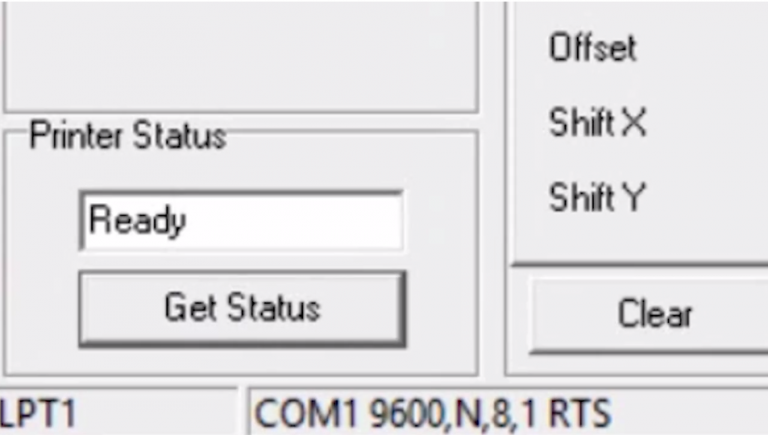
Why Do We Need DiagTool?
There are three main reasons why DiagTool is extremely important for tech support:
- It is a more user-friendly tool to realize printer settings/status.
- We can relieve any difficulties in communicating with our customers.
- Tech Support can be allowed to control the printer remotely, making it much easier for us to resolve your printer issues within a short amount of time.
How to Get DiagTool
You can download the tool from TSC's website or directly from Zygology using the links below:
Diagnostic Tool V1.19 - click here
This utility works with printer firmware V6.00 and later versions. If the printer firmware version is higher than V6.78, then please use DiagTool V1.63.
Diagnostic Tool V1.63 - click here
This utility works with Bluetooth and WiFi modules since printer firmware V7.04 and later versions.
If you need any help, give us a call on 0800 999 5700 or e-mail sales@zygology.co.uk and one of our friendly labelling experts will be happy to assist you!

